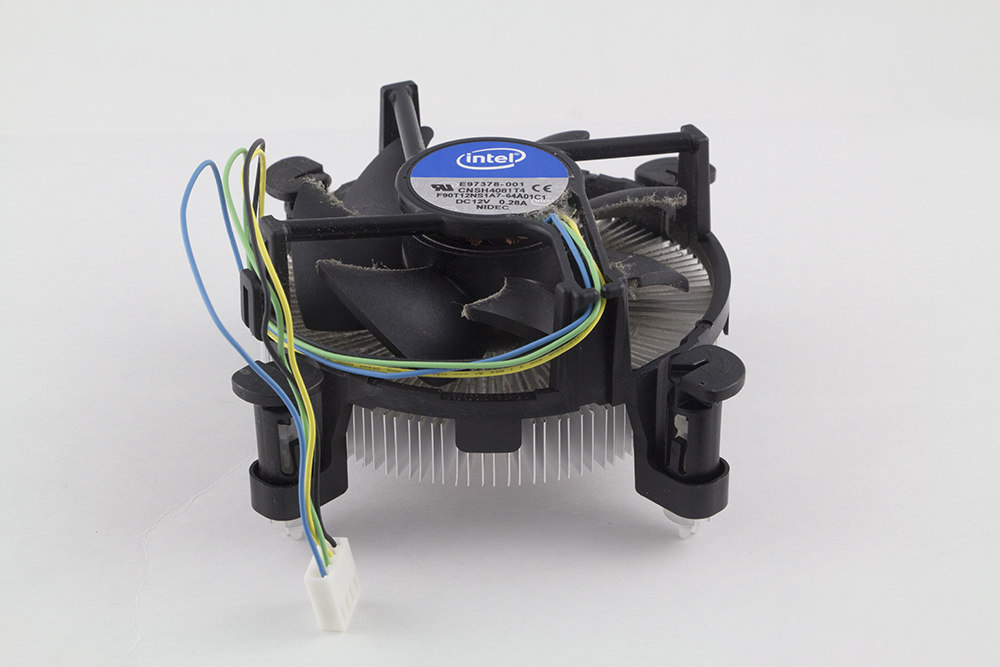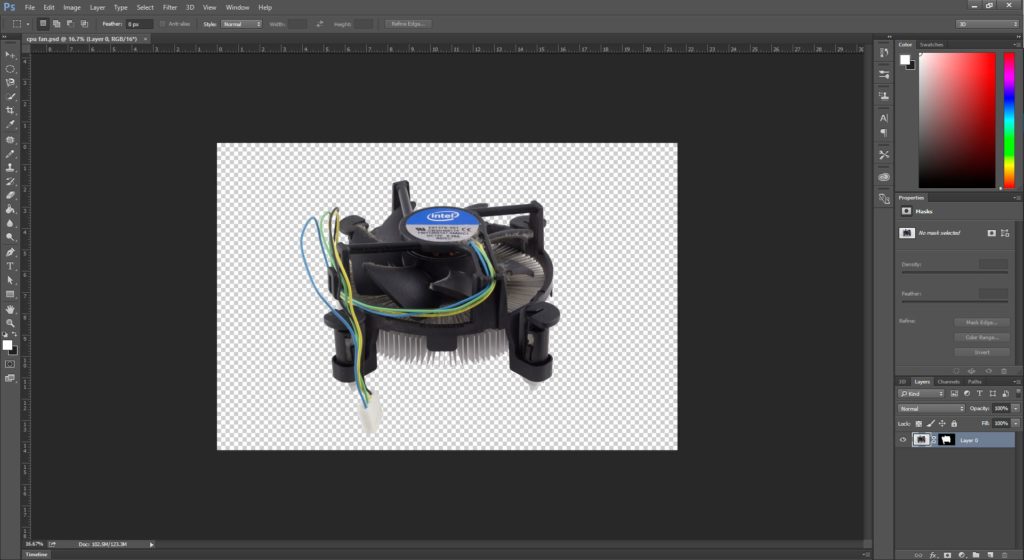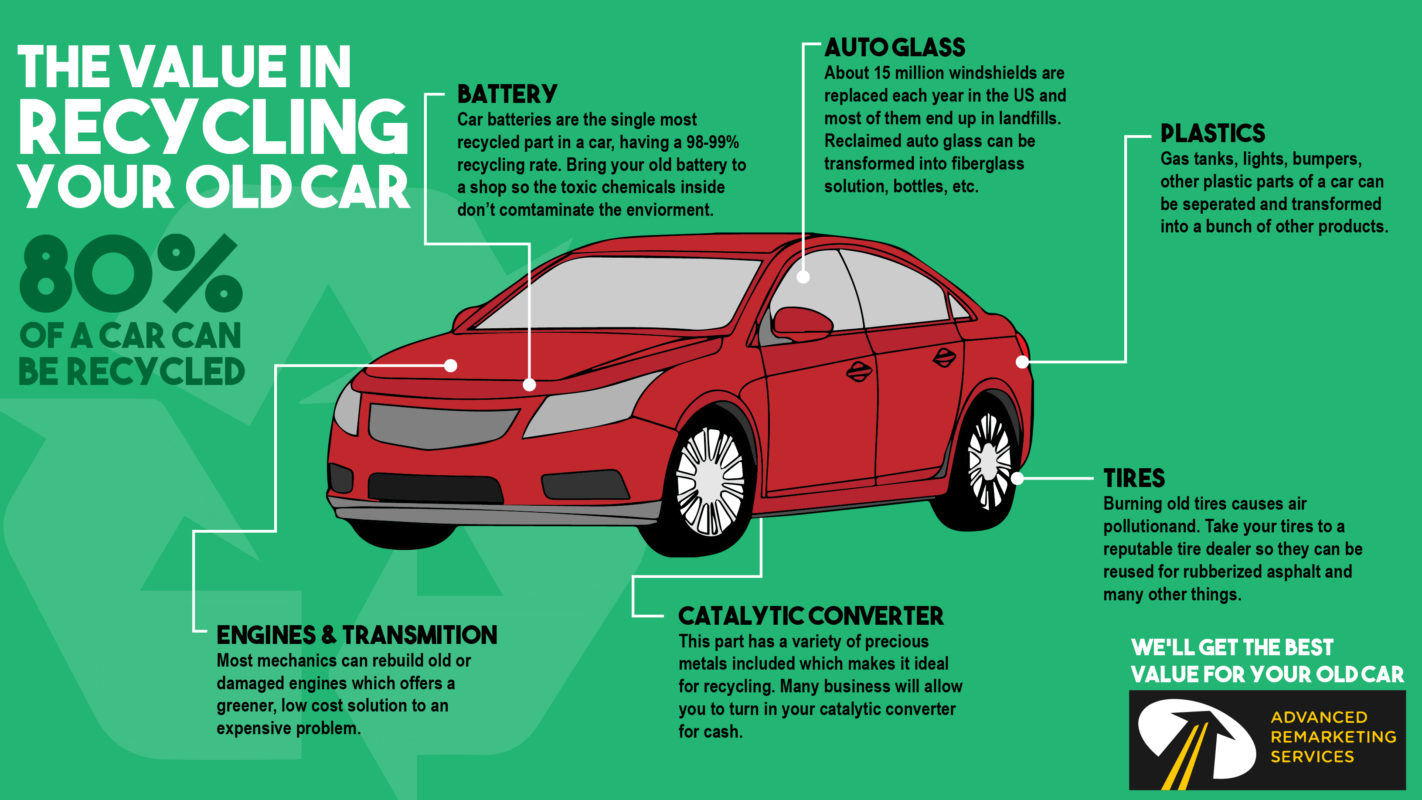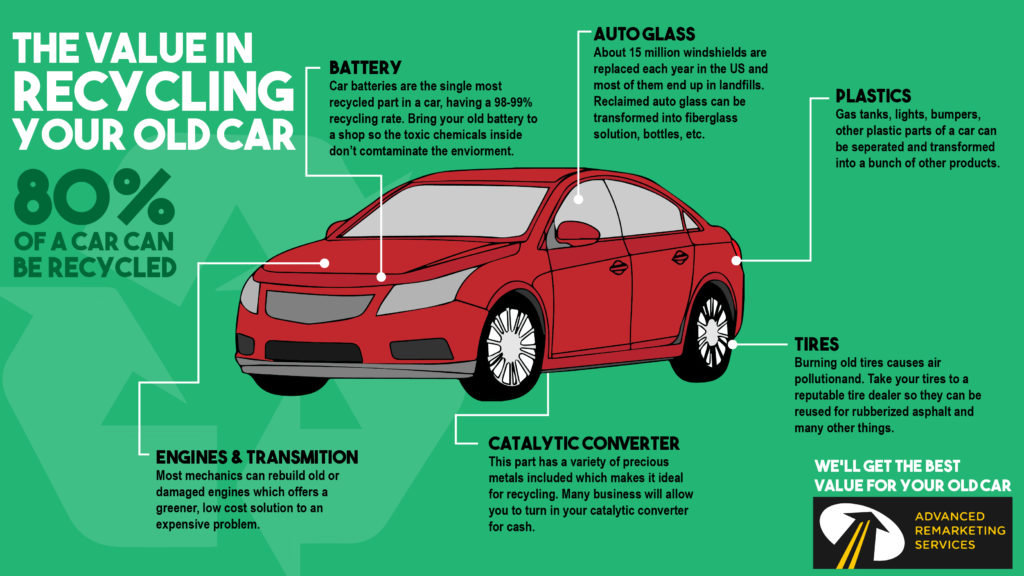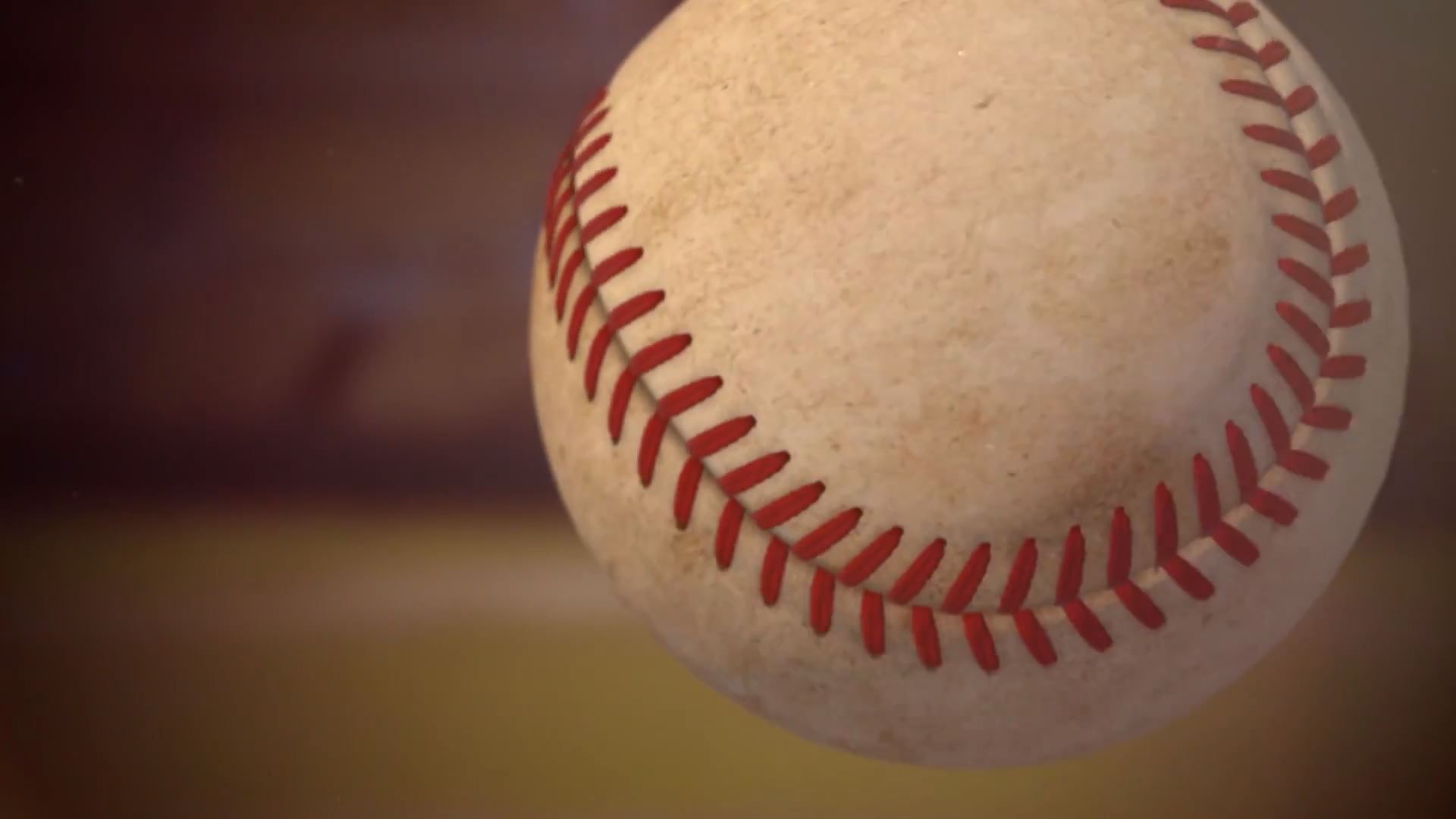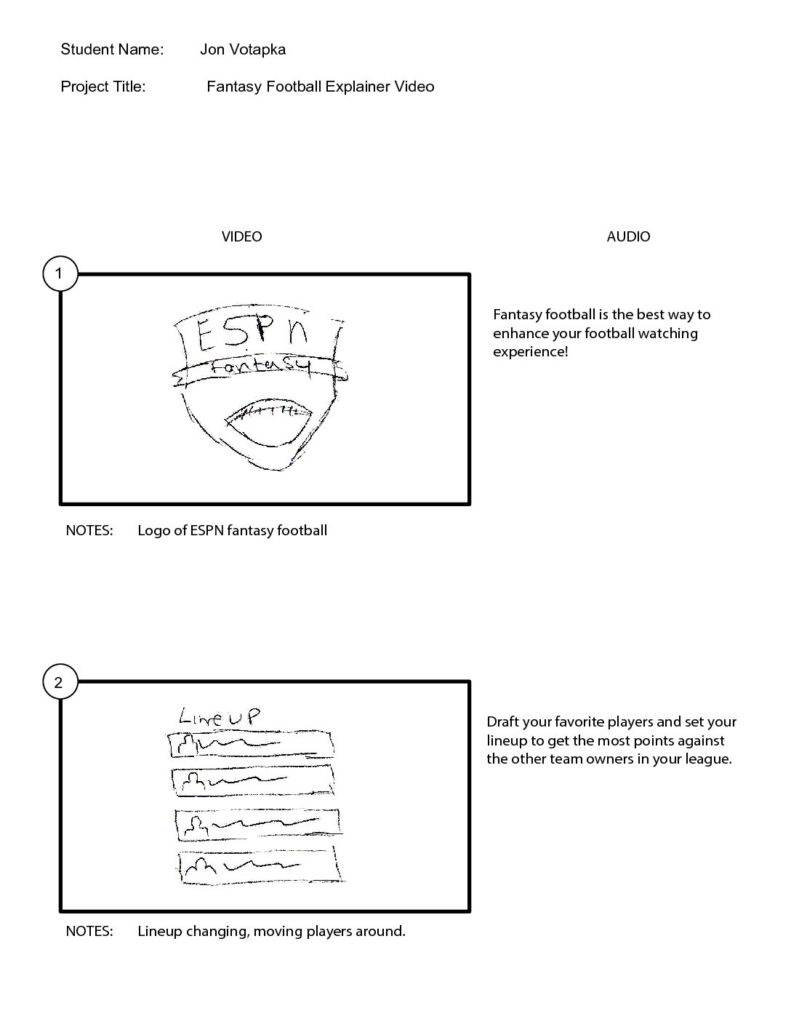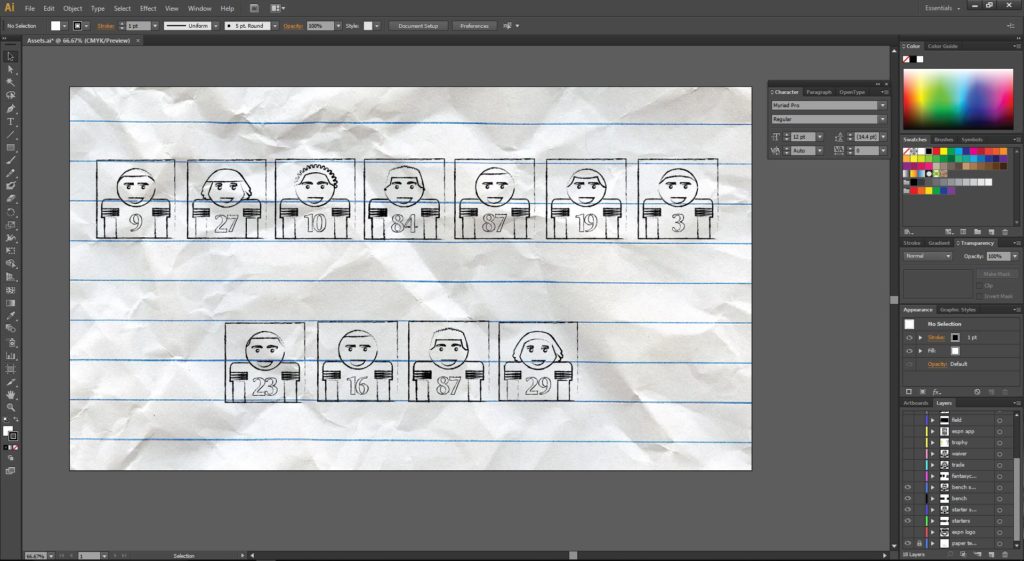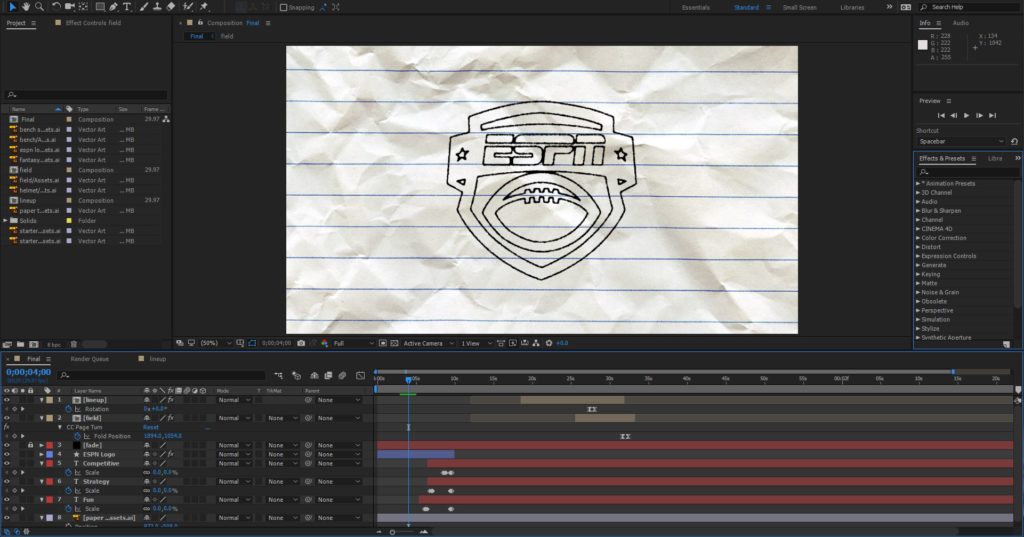Computer Parts Catalog
Objective
The main goal for this assignment was to create a two-page catalog. I needed to create this with at least ten different items that are all related. I chose to use some essential computer parts from the computer that I built myself a little while back! In the end the product was supposed to show off each individual part and design a spread that made sense with the content.
Image Masking
After spending a couple hours in the studio getting the perfect photos of each part, the next step was to take those images into Photoshop! Because most of the computer parts have odd shapes to them, using the pen tool was the best option to select the part. Once the selection was complete I used a layer mask to remove the white background on the image.
Final Design
After another few hours of masking out the parts in Photoshop, it was time to creating the final design. The actual design of the catalog was created in Adobe Illustrator. I made the background of the two page spread and then placed the Photoshop files of each computer part into the design. After composing all the parts I added the text and descriptions and some extra graphic elements to give the catalog more life.
Automotive Photography




I have always been interested in the aesthetics of sports cars. Here are some of the various photos I have taken to try and capture the beauty of some very nice cars.
The Value in Recycling Your Old Car
Overview
The main objective here was to create an infographic based on a real company’s market. In this case I had to create a piece for Advanced Remarketing Services, which mainly deals with recycling cars and remarketing for further use. Considering the company is heavily involved in auto recycling I decided to create this infographic that lets consumers understand the value in recycling their old car.
Target Audience
This info-graphic was designed for the average consumer who may not know much about the automotive industry. It is also a way to help these people get real value like cash, tax write-offs, etc. for an old car. Advanced Remarketing Services (ARS) wants to take away the hassle of getting rid of an old car. Their company can be considered business to consumer because they are offering services directly for consumers.
Final Product
After story boarding and revising the info-graphic a few times, I believe that I came up with a pretty good piece that has valuable information in it. This graphic explains why recycling cars is a very beneficial solution for consumers, the environment, and businesses.
Need an Info-Graphic?
3D Baseball How To Title Sequence
Objective
The main goal for this project was to animate an intro for a “how to” video. The intro had to be animated using after effects and have a duration of 30 seconds. The animation needed to have three credits throughout the intro as well.
Storyboard
Before creating any of the assets for this animation I wanted to storyboard it to get an idea of what the video is going to look like. I had the baseball come into frame and a credit is revealed on the ball as it rotates in. The next scene had the credit engraved into the baseball bat as it is swinging and the final credit is overlaid on a glove and it gets covered up by the baseball. The scene ends as it shows the title on home plate.
Creating assets
After storyboarding out the idea the next step was to start creating assets. Since my idea involved a baseball rotating I needed to create everything in 3D. Some of the assets were presets to save myself time and others were very easily created in Cinema 4D. I then brought the 3D objects into After Effects using the Element plugin from Video Copilot.
Animation
Once I had all the elements in After Effects I used the Element plugin to animate the sequence. I created keyframes to get the assets to animate the way I wanted them to move. I had to make sure the timing of each scene worked well and make sure all the credits were readable. I also had to keep in mind the 30 second duration so I didn’t have too much or to little animations.
Need Something Animated?
Fantasy Football Explainer Video
Objective
The purpose of this assignment was to chose a specific product or service and create an animated piece to explain it. I chose to use ESPN Fantasy Football for my video as I have used the service for a few years now.